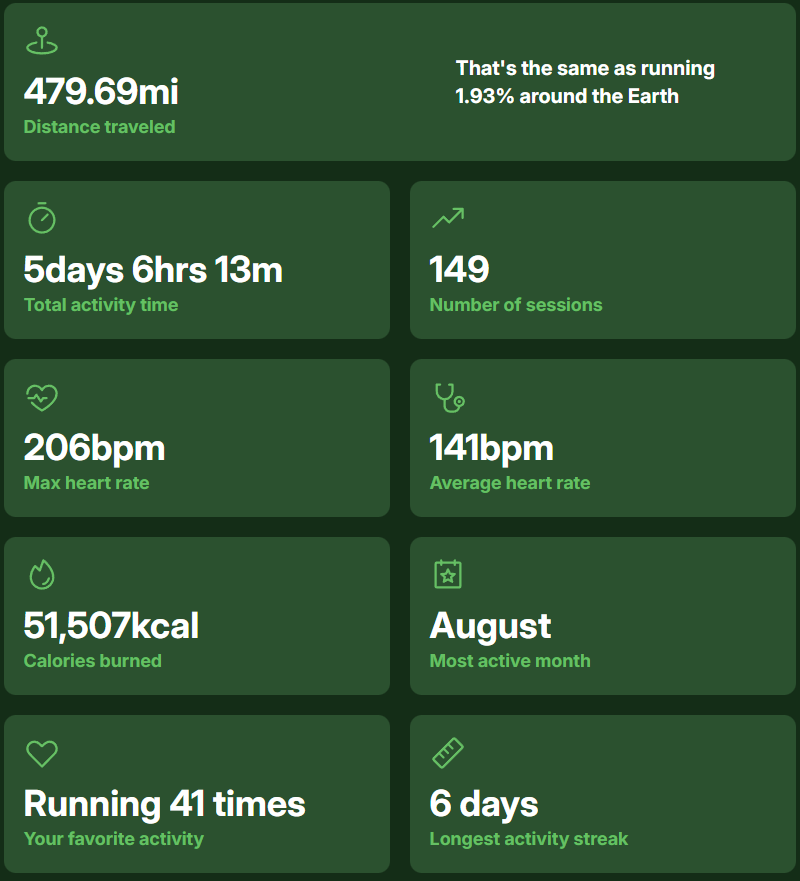100% Private & Client-side Processing
Your Garmin Wrapped
Visualize your year in fitness. Discover your top moments, mileage stats, and streaks.
Drop your Garmin CSV here
or click to browse
How to get your data
Export your complete activity history from Garmin Connect. (Language must be set to English). Official guide
- Log in to Garmin Connect
- Go to Activities → All Activities
- Scroll down to load your 2025 activities (keep scrolling until you see January!)
- Click the Export CSV link in the top right corner
See what's inside
Here's a portion of an example wrapped. Multiple themes supported!